Organizing and sorting your orders is as simple as using our drop-down filters across the New Orders, Ready to Ship and Track pages. Filters also appear in the same location across all three pages.
New Orders Page
Do you offer Express shipping? Does one of your carriers pick up early in the day, or do you prioritise orders by date placed?

On the New Orders page, all orders can be filtered by order date or carrier, making it easy to prioritize based on order date or carrier to make sure that your team meets pickup deadlines and delivery estimates. Errors can also be isolated using a simple filter to help your team spot any issues as early as possible
Ready to Ship Page
Time, label and carrier filters can also be applied to all of your confirmed orders on the Ready to Ship page.

These filters are especially useful for teams that pick and pack large volumes of orders at once but book orders in batches.
Track Page
If your customer service team is routinely fielding delivery-related questions, it’s also easy to filter all of your orders by booked date, status, and carriers on the Track page.

Our team routinely uses carrier filters in combination with the booked date to track down all packages in one pickup to investigate any delays, and other customers have found the status filter to be especially useful to check in on deliveries.
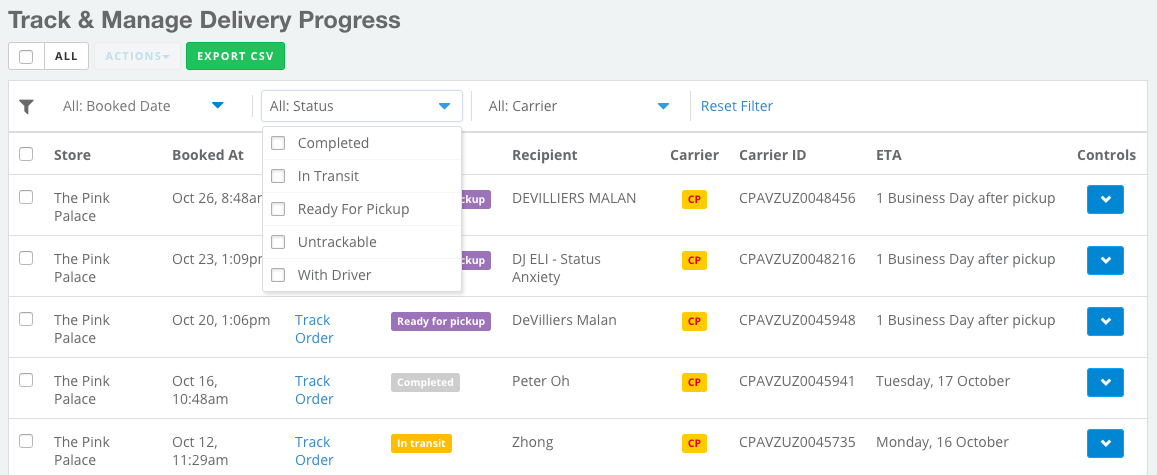
As we continue to develop our filtering tools your feedback is always valued, so please leave a comment below with any questions or feedback and our team will follow up with you directly