If you've ever sent our support team a request for assistance, we've made it easier for you to view these all in a single place!
Whether these requests are still open, or already resolved, you can view and interact with us directly through this portal.
Key benefits:
- Single portal for you to view all support requests, even historical ones
- You can filter requests based on the status (i.e. only display open requests)
How to enable:
1. Visit our Help Centre, then click Sign in on the top right
2. If you've already emailed us, click Get a password, otherwise you can simply Sign up
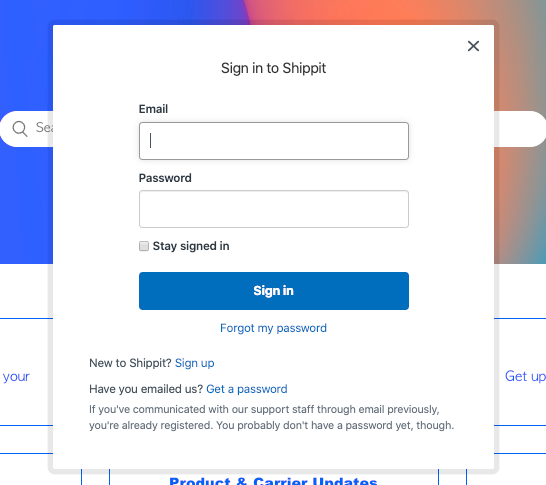
3. Once logged in, open the dropdown below your name then click My activities
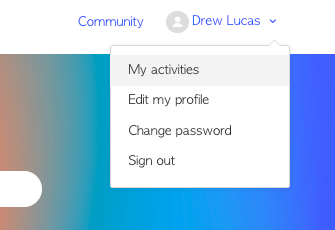
4. From here you can view all your requests, or filter them by status
