
With Teleport’s on-demand delivery, you can ship packages to destinations within 40km, in under four hours.
Teleport’s on-demand delivery is available in Singapore and Malaysia using our partner delivery rates or connecting your own. We currently do not have delivery rates available in Thailand however you can connect your pre-negotiated rates to ship with on-demand on Shippit.
The booking cut-off time for on-demand deliveries is 6 pm (SGT).
What happens if a driver isn’t available?
Teleport Operation will call merchants to determine a new timing. If a new timing is not able to be determine, the order will be cancelled
Get started with Teleport on-demand
To start shipping with Teleport’s on-demand delivery using our partner rates, please fill out this form. Please ensure you have the below information ready.
- Pick up address
- Monthly/daily volume
- Person in charge name
- Person in charge contact
If you’d like to connect your pre-negotiated rates, please send the above details to configuration@shippit.com and complete this form.
How to set up on-demand delivery on Shippit
Check your opening hours and preparation time
On-demand delivery will utilise your account's opening and closing times so that we can ensure you can fulfil your order within the allocated time. To change your operating times:
- In your Shippit account, navigate to your Settings page
- In the General section, scroll to the bottom of the page
- Change your Working Hours and your Working Days to align with your pick-up location's opening hours
- Update your preparation time to reflect how much time is required to pack your order
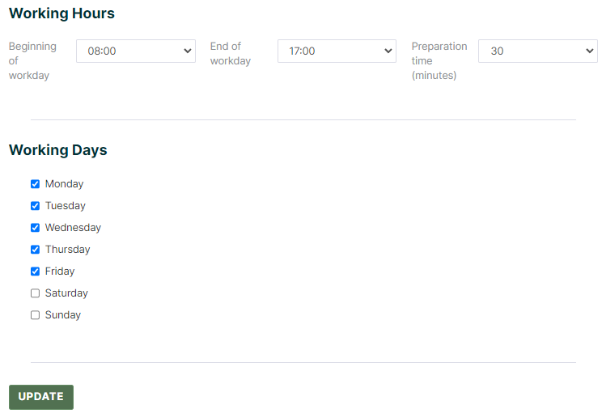
Set up live quoting at check-out
If you would like your customers to see Teleport's on-demand delivery quotes in your shopping cart, follow the below steps:
- In your Shippit account, navigate to your Settings
- Click on Integrations in the left-hand side menu and then click on Edit Integrations
- Click on Live quotes in the updated left-hand side menu and ensure you have on-demand enabled.
