This feature allows you to map your Shopify shipping methods to a defined Shippit carrier service, for example:
-
If you want different courier options to appear in your checkout for the customer to choose.
-
If you want a courier to appear with three different rates based on weights and an additional $10 to each delivery charge.
NOTE: If you do not have 'Shippit Live Quotes' enabled in Shopify, manual rates are used.
Solution:
-
In Shopify, go to Settings > Shipping
-
Create different shipping zones based on weight, adding a fixed price to each. If you would like to add an additional set price to every order, simply add that amount to the fixed rate. Please note that for Australia Post and Couriers Please, we kept the weight range the same as all their products are within this weight range.

-
In Shippit, you can allocate the courier mapping to the zone rate created in Shopify.
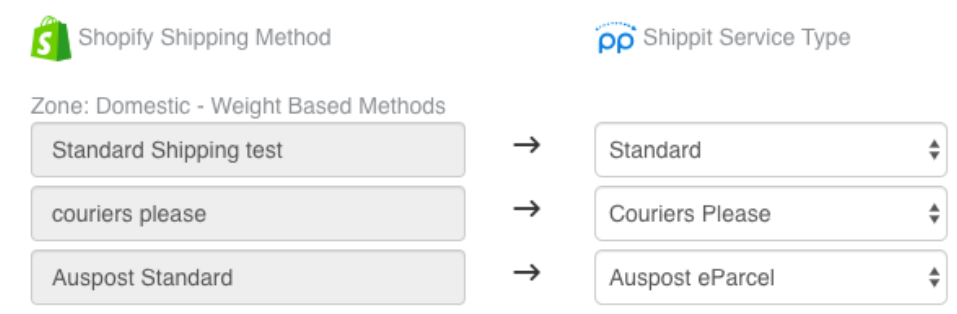
In the example below, Couriers Please was created in a test order, which allocates in Shippit after syncing as a Couriers Please order.
