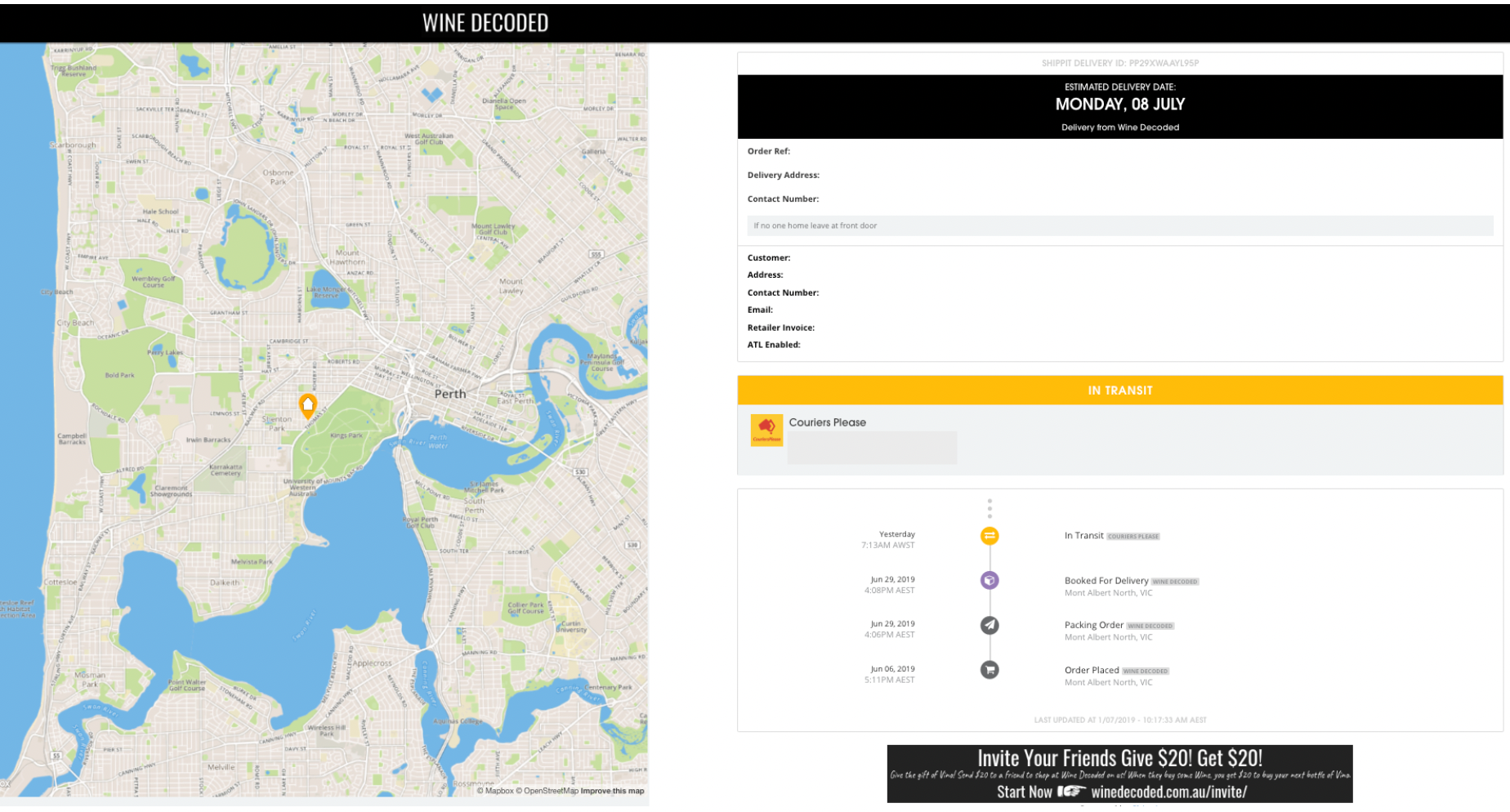Shippit allows you to customise and add your logo to your delivery notifications and track page.
If you want to understand how Shippit Branding & Advertising works at a company level in Shippit, click here.
Shippit Branding & Advertising is a paid add-on feature. If your current subscription does not include this feature, please get in touch with your sales contact or account manager to get more details.
How to enable Branded Tracking & Advertising
Now that you have Branded Tracking & Advertising enabled on your account, follow the guides below to have you set up in minutes!
Branding Settings:
- Login to your Shippit dashboard > Settings > Branding Settings
- Update the primary colour to match your business contrasts
- Upload your business logo to personalise tracking notifications sent to your customers
- Enter your business URL to encourage repeat business to your website
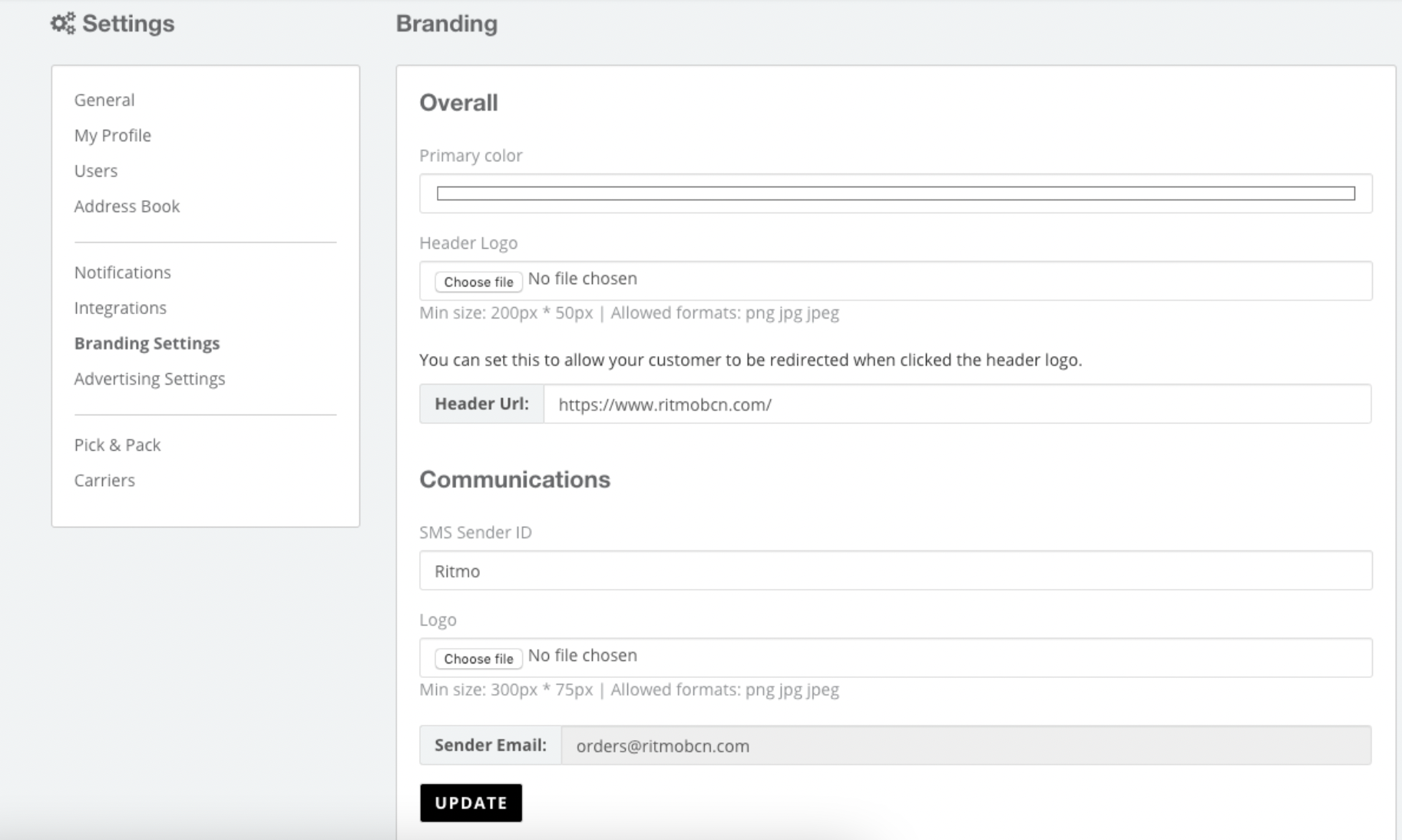
Advertising Settings:
- Login to your Shippit dashboard > Settings > Advertising Settings
- Upload your desired banner ad image for both mobile and desktop
- Enter the relevant ad URL which customers will be directed to if clicked (some businesses use a dedicated link to track click-through rate, which then redirects them to the ad)

Here's a sneak peek of what your customers will receive!